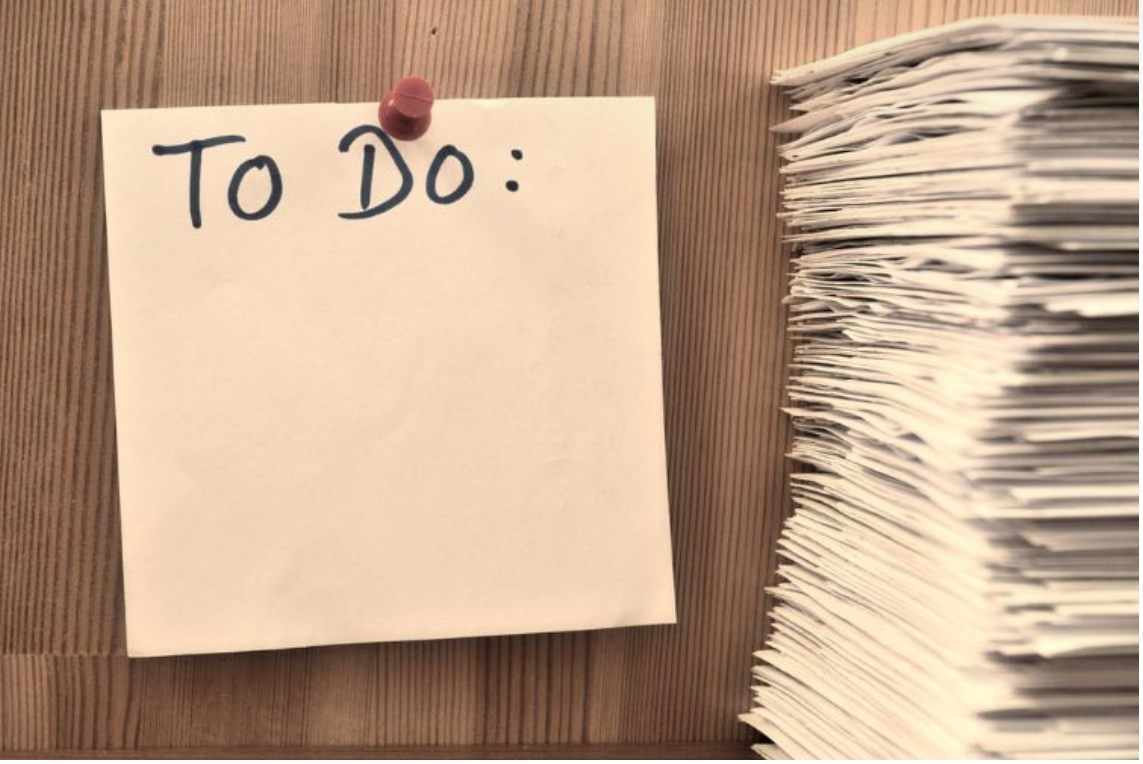You aren't the only one who wants your lifestyle or product photos to help your brand more. In the fast-paced digital world we live in today, still images can sometimes get lost in the endless scroll. People want stories. They want content that grabs attention right away. That's when technology that turns photo into videos comes in.
You can make videos that get people's attention from plain product photos in just a few minutes without hiring a professional or doing complicated editing. You can do this with Pippit AI and other tools. This method turns your pictures into clips that make people stop scrolling and look at them. It's perfect for small business owners, social media marketers, and content creators who want to use old photos again. If you've ever used a video cutter to trim footage, you know how much more flexible your content becomes when you start with a tool like this.
Why still images aren't enough anymore
People who watch content online now only pay attention for about eight seconds. This means you need to get your point across quickly, clearly, and in a way that holds their attention. A still picture might look great, but a moving clip - even a simple pan, zoom, or transition - makes it feel more real instantly.
This is a big deal for brands. Instead of hoping that your followers will see a static ad, you can make dynamic videos that play automatically on sites like Instagram, TikTok, and Facebook. These videos grab attention before viewers scroll away.
How changing pictures to videos changes storytelling
Think of your product photos as ingredients. They're good on their own, but they're even better when mixed into a recipe. Tools that turn image to video work in a similar way - adding music, text, pacing, and movement to make your stills more engaging.
Pippit AI makes this process quick and easy for beginners. AI can help you turn a collection of pictures into an ad by adding voiceovers, transitions, and captions. The result? Professional-looking clips that require no editing skills.
How to use Pippit AI to make beautiful videos from your photos
Step 1: Upload your pictures
Go to Pippit, sign up or log in, then click on the "Video generator" option. Click "Add media" to upload pictures from your device or cloud storage, or paste a product URL into the pop-up box. Then click "Generate" to let the AI find images and automatically create your video.

Step 2: Customize and create
After you upload your media or link, Pippit generates a preview. It automatically chooses clips and key product details. Review and edit the descriptions, highlights, and visual elements. Choose your video type and adjust settings such as AI avatar, voice, aspect ratio, language, and length. Finally, click "Generate" to produce your video.

Step 3: Export your video
Watch your video to make sure it looks right. Use "Quick edit" to adjust the script, captions, avatar, and voice, or "Edit more" for deeper changes. Once you're happy, click "Export" to download the high-resolution version. Use it in marketing campaigns or share it directly on your platforms.

Different ways to use your videos
Once you've made your clips, you can use them in multiple ways:
-
Social media ads: Moving ads usually get more clicks than static ones.
-
Product teasers: Build excitement by showing different uses or features.
-
Email marketing: Start with a motion clip to grab attention instantly.
-
Website hero sections: Use a looping video banner for impact.
-
Event highlights: Combine photos and moving text for recaps or invitations.
These videos help boost engagement and make the most of media you already have—no need for new photo shoots.
How flexibility makes content reusable
A great benefit of image-to-video tools is how easy it is to repurpose content. If you've used a video cutter before, you know how simple it is to re-edit for different formats like vertical TikToks or square Instagram posts. With editable AI-generated videos, you can cut, change, and update content for months without starting from scratch.
This keeps your content strategy cost-effective and long-lasting.
How image-to-video works with other tools
The real creative magic happens when you combine image-to-video technology with other editing tools. You could make a product video ad, then use a video reverser to loop part of it for Instagram Reels, or a video cutter to shorten it for other campaigns. Once you have your moving base video, you can create endless variations.
Why you should start now
Video now gets more attention from social media algorithms than ever before. With autoplay ads and short-form content dominating, motion is no longer optional - it's essential. Brands and creators who adapt will stand out, while those sticking to stills risk falling behind.
Pippit AI's image-to-video tool solves the challenges of cost, skill, and time. In just a few clicks, you can transform existing photos into professional-quality ads without expensive shoots or complex editing.
If you've been looking for a way to level up your content without doubling your workload, this is it.
Turn your stills into stories
Every photo tells a story. With tools like Pippit AI, you can turn them into moving clips that add life, context, and engagement for your audience. Paired with video cutters and video reversers, you can keep finding fresh ways to reuse and adapt your content across platforms.
It's all about giving them the power to move. And with today's AI tools, that power is just a few clicks away.